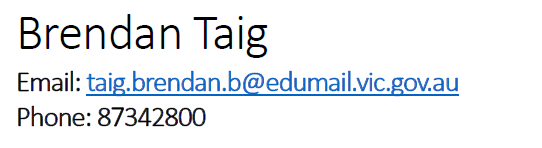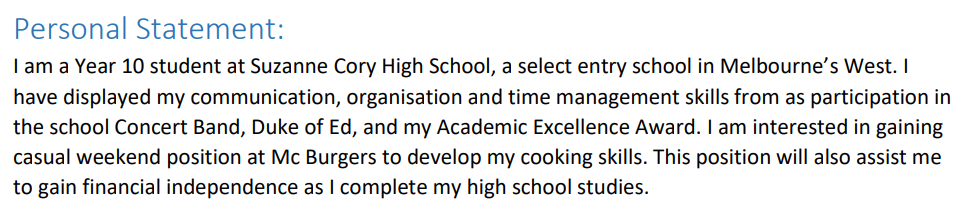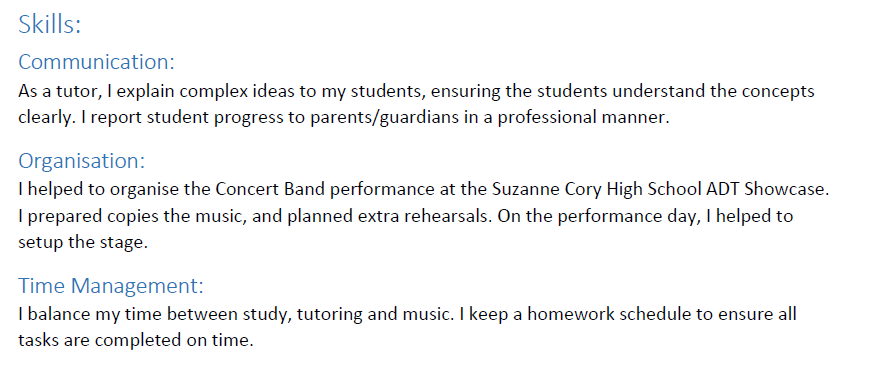Resume Guide
This guide breaks down the different sections of a resume, and provides advice and examples for each section. You can use this guide to help create your own resume.
Section 1: Heading
You can use your heading to make your resume visually unique. Add a monogram, border, or colour. Include your full name and contact details. Address is not required.
Section 2: Personal Statement
Recruiters have approximately 30 seconds to scan your resume, before deciding whether to read it in full. A personal statement is a one paragraph summary of your resume that introduces yourself, highlights your strengths, and demonstrates your interest in the job. The aim of the paragraph is to convince the recruiter to read the resume in full.
- Edit your personal statement to match the job
- Make it positive – you are advertising yourself. It is not arrogant to highlight your strengths
- Keep it short – recruitment staff do not want to read more than a paragraph
- Use simple language –read each sentence aloud to check if it is easy to read
- Mention your weaknesses
- Be disingenuous – it is OK to mention money (e.g. financial independence, supporting my family) as the reason for seeking a job
- Add elaborate words to seem clever – this can make the statement difficult to read
- Use generic statements – make your statements unique so that you will be memorable
Section 3: Skills
The skills section allows you to highlight your strengths. It is important to provide an example of your use of the skill or evidence of your proficiency.
- Arrange your skills in order of importance for the job – this might change for each job
- List skills where you have the strongest examples/evidence
- List skills without examples
- Don’t list every example/evidence of the skill – only list your top one or two examples
- List fewer than 3 skills, or more than 6 skills
- Repeat the same example/evidence for every skill
Section 4: Work Experience
List the examples of your work experience. You should clearly show each position, and provide an overview of your duties.
- Arrange jobs from most recent to least recent
- Use consistent formatting for dates
- Describe the role in dot points – you do not need to list every duty you have ever performed
- List any special achievements, qualifications, or awards you have gained through work
- Include a Work Experience section if you have no experience to list
Section 5: Education
List your high school details. To make this section more robust, include awards and achievements related to study. You can include membership to school clubs, co-curricular groups and special excursions.
- State that SCHS is a select entry school
- Include recent subjects where you have achieved strong academic results (e.g. A+ average)
- List Primary School details – these details are no longer important
- Include the school name without other details – your achievements at school are the important details
Section 6: Extra-Curricular
Extra-curricular includes participation in sports clubs, performance groups, special events, community groups (cultural, religious, societies), competitions, etc. This section can help to show you are community minded, and a well-rounded individual.
- Arrange extra-curricular from most recent to least recent
- List trophies and awards related to extra-curricular
- Briefly describe unfamiliar extra-curricular activities
- Include extra-curricular more than 5 years old – these details are no longer important
Section 7: Availability
For casual positions, availability is one of the most important factors in deciding the successful candidate. If you have low availability, it will be difficult for management to create a roster.
- List all times when you are available to work
- Indicate the number of shifts you are hoping to work each week
- List separate holiday availabilities
- Be prepared to be offered shifts outside of your listed availability
- Include only your most preferred shift times – you need to provide the manager with as much flexibility as possible
- List availabilities that conflict with your schedule
Section 8: References
List two or three contacts who know you well. Listing references in columns can help to keep your resume to two pages.
- Contact your references to check if they will support your application – provide them with a copy of your resume as a reminder of your achievements
- Inform your references of the type of job you are applying for
- Clearly list the official role of the references
- Use family members as references
- Ask people who are not aware of your skills to be references
Section 8: Footer
Listing your name and contact details on a footer helps recruiter to contact you if they lose the first page of your resume.